Everyone and their grandmother has a smartphone these days, and the in-home care sector is no different. Mobile technology like smartphones and tablets have quickly adapted to allow in-home caregivers to do their work on the go, from reducing documentation inefficiencies to putting care coordination right in the palm of their hands.
In riding this wave, some in-home care providers have leveraged the fact that many caregivers have their own devices, and adopted a bring-your-own-device (BYOD) program. BYOD programs encourage caregivers to use their own smartphone or tablet in lieu of a company-issued device.
BYOD has seen a boost in popularity as providers aim to increase productivity without having to supply a device to every caregiver, leading to what could be the end of paper-based documentation.
However, if not implemented properly, the liabilities to a BYOD program—such as a data breach—can outweigh these benefits.
Perks of BYOD
Despite the possibilities of hazards like a data breach, the benefits to implementing a BYOD program outweigh the risks, according to Brady Murphy, vice president of sales and marketing at Toronto-based AlayaCare, a provider of cloud-based software for the home health care industry.
Because employees are using their own smartphones or tablets, in lieu of agencies spending money on new company-owned devices, some will offer anywhere between a $5 to $10 stipend to employees for data usage, explained Murphy.
A BYOD setting also takes the responsibility of device management and upkeep off of the agency’s hands, according to Ginna Baik, senior care practice leader at CDW Healthcare, a Lincolnshire, Illinois-based provider of technology solutions and services for the health care sector.
“Oftentimes, BYOD [staff] personally will update their phones, get a new phone, get a new tablet, and in doing so, their own devices are generally more up-to-date than something provided by [the IT department],” she said.
While issuing company-owned devices allows for a “streamlined user experience,” caregivers don’t have to worry about being responsible for them under a BYOD program, according to Baik.
“Not needing to have two devices for work and personal, of course that’s probably one of the things that [agencies] consider,” Baik said.
In a BYOD program, the training time to use the software is also shortened as caregivers are already familiar with how to use their own mobile device.
“It’s already an organic thing that they have smartphones, [where] they’re using Facebook, e-mail or messaging—it’s not a tremendous leap from those applications to a home care software,” Murphy said.
Policies in place
Of course, preventing security risks are a big deal. In a BYOD program, many agencies will often instruct employees to download a native app onto their mobile device that can pair up with a back-office software, scheduling and electronic medical records (EMR) system, according to Murphy.
But before giving out a software system to all caregivers in the field, agencies must establish policies for proper usage, according to Baik. In-home care providers have to be especially cognizant of the privacy laws outlined in the Health Insurance Portability and Accountability Act (HIPAA).
“Policies and procedures, such as theft reporting and breach protocols, should be well thought out and communicated to all employees, because oftentimes, the problem has nothing to do with the device as much as the employee or staff member not really understanding the rules and regulations in regards to the protocol,” Baik said.
To help enforce these policies, Baik stressed the importance of utilizing a mobile device management (MDM) software, which allows an agency’s back office to monitor and manage employee mobile devices across multiple service providers and operating systems in order to be HIPAA compliant.
“Once an MDM software is applied, it actually supports the policy of that health care or home health agency, and prevents some HIPAA violations that can happen, such as sharing health care information that they shouldn’t be sharing and allowing that free flow of information to happen,” she said.
Another essential control feature is a time-out functionality that disables access to the app after a certain duration of inactivity, according to Murphy. This feature requires caregivers to log back in, preventing pertinent patient information from being accessed in the event the mobile device gets stolen.
Written by Carlo Calma